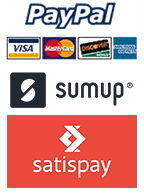Cookies Policy
What is a cookie?
Internet cookies are small pieces of information in text format that are downloaded to your computer when you visit a website.
They memorize surfing information that can be read in the moment in which users return to visit a site. Some cookies allow websites to work properly; some others help to improve the service given by memorizing some details such as the username or the language settings.
The advantage of having cookies installed on your pc consists on the fact that you do not need to fill out the same information every time you want to visit a website that you previously went through.
Why does CannoliOnline use cookies?
CannoliOnline employs cookies to improve customer’s shopping experience, customizing in accordance to taste and preference. CannoliOnline cookies will prevent users to receive or fill out unnecessarily the same information. Cookies will optimize the performance of the website: they make the final purchase process easier as they speed up the selection of elements and products within the website.
In order to protect personal data from any loss or unlawful treatment, CannoliOnline has implemented organizational and technical measures. For further information don’t hesitate to consult our Privacy Policy.
How to disable cookies?
È possibile modificare il browser per disattivare i cookies tramite una procedura molto semplice. Attenzione: disattivando i cookies sia nome utente che password non saranno più memorizzati sul box di login del sito.
Mozilla Firefox:
-
Open Firefox
-
Press the “Alt” key on your keyboard
-
On the toolbar above the browser window select “Tools” then “Options”
-
Select the “Privacy”panel
-
Go to History section and set Firefox will “Use custom settings for history”
-
Uncheck the mark “Accept cookies from sites” then save your settings
Internet Explorer:
-
Open Internet Explorer
-
Go to “Tools” on the menu bar , then click on “Internet Options”
-
Click on the Privacy tab on top and move the slider up to the "Block all Cookies" button (or down if you wish to enable all cookies)
-
Click OK
Google Chrome:
-
Open Google Chrome
-
Click on “Tools”
-
Then click “Settings” and “Show Advanced Settings “
-
Select “Content settings”, then go to “Privacy” section
-
Go to “Cookies” then select “Block all cookies” and save your settings
Safari:
-
Open Safari
-
Select the Settings menu top right- Click on “Preferences” in the drop down menu, then select the “Privacy” tab.
-
On the cookies section it is possible to enable or disable cookies. In case you need some help you can click on the question mark section.
-
For further information regarding memorized cookies you can click on “Show cookies”option